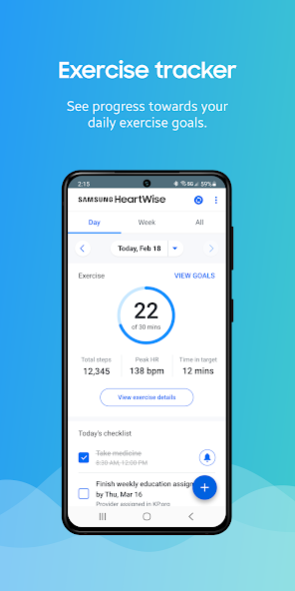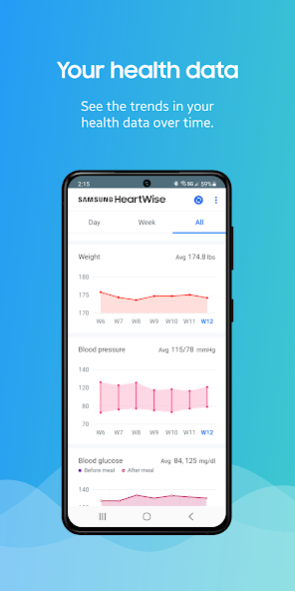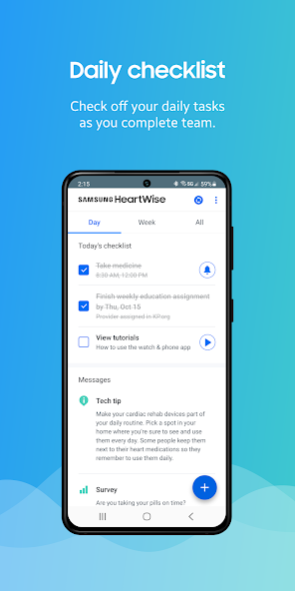Samsung HeartWise 2.9.10041
Free Version
Publisher Description
Rx Only: To use this app, your healthcare provider must prescribe it as part of the HeartWise heart-wellness program.
Samsung HeartWise is an app for patients participating in the HeartWise home-based heart-wellness program. The app uses your phone and a Samsung smartwatch to promote a healthy lifestyle.
Your heart-wellness data is tracked on your smartphone and automatically sent to your clinical team daily, which keeps them up to date for the weekly wellness check-in and makes the heart-wellness program easy and convenient.
Key Features:
· Track your exercise
· Measure your heart rate
· Report your symptoms
· Rate your exercise intensity (RPE)
· Automatically send wellness data to the clinical team
· Daily checklist
· Wellness tips
· Medication reminders
· 6 Minute Walk Test
Getting started
Download and launch the app using your health provider user ID and password.
Compatibility (for Android): Requires OS 6 or later
Legal Disclaimer:
Samsung HeartWise is intended to track, or encourage general health, healthy activity and health choices, which, as part of a healthy lifestyle may help living well with certain chronic diseases or conditions. Samsung HeartWise is not intended for use in the diagnosis of acute or chronic disease or other conditions, or in the cure, mitigation, treatment, or prevention of acute or chronic disease or other conditions. You should seek medical advice from a physician before starting any new lifestyle or fitness regimen.
About Samsung HeartWise
Samsung HeartWise is a free app for Android published in the Health & Nutrition list of apps, part of Home & Hobby.
The company that develops Samsung HeartWise is Samsung Electronics Co. Ltd. The latest version released by its developer is 2.9.10041.
To install Samsung HeartWise on your Android device, just click the green Continue To App button above to start the installation process. The app is listed on our website since 2021-11-22 and was downloaded 5 times. We have already checked if the download link is safe, however for your own protection we recommend that you scan the downloaded app with your antivirus. Your antivirus may detect the Samsung HeartWise as malware as malware if the download link to com.samsung.heartwiseVcr is broken.
How to install Samsung HeartWise on your Android device:
- Click on the Continue To App button on our website. This will redirect you to Google Play.
- Once the Samsung HeartWise is shown in the Google Play listing of your Android device, you can start its download and installation. Tap on the Install button located below the search bar and to the right of the app icon.
- A pop-up window with the permissions required by Samsung HeartWise will be shown. Click on Accept to continue the process.
- Samsung HeartWise will be downloaded onto your device, displaying a progress. Once the download completes, the installation will start and you'll get a notification after the installation is finished.